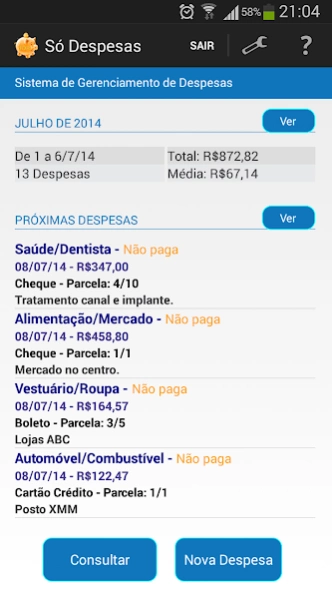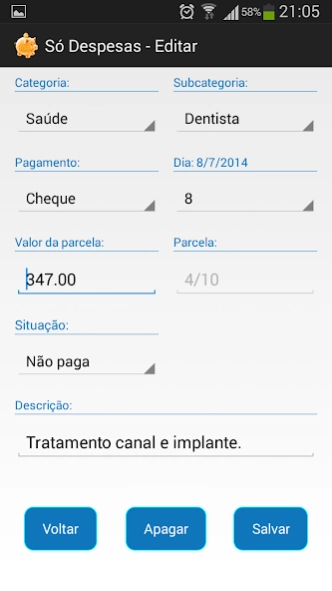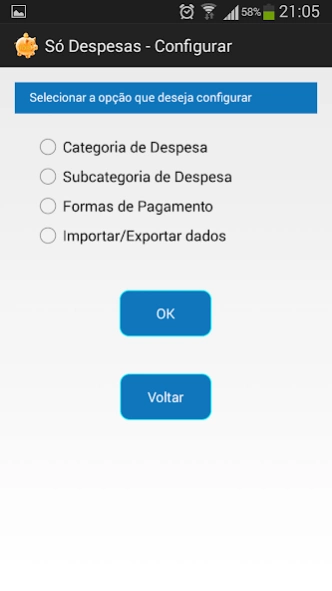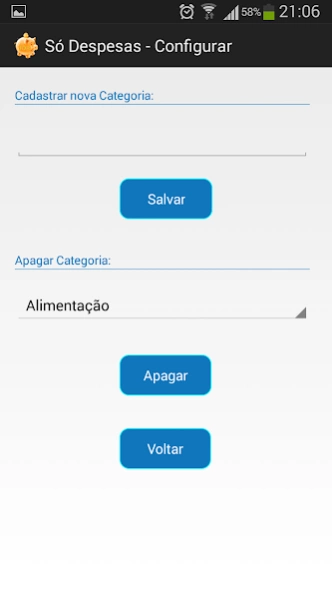Só Despesas 1.2.2
Continue to app
Free Version
Publisher Description
Só Despesas - Manage your expenses and schedule future payments.
Everyday application, as is the smartphone is easy to use. Once you perform an expense you can insert the data in time. Besides being able to schedule payments, which usually forget. With 'Only expenses' app you can keep up your finances.
Customize your preferences!
JOIN categories and subcategories of expenses and also set all forms of payment you use.
Know what you are spending!
Manage your expenses and schedule future payments.
Incredible Functions for Smartphones with Android since version 2.2:
- Home Screen: Displays the sum of the costs of the current, next scheduled expenses and the button "view", showing the details of expenditure month.
- Control your expenses: Define your categories and subcategories and register all your expenses.
- Payment: Set all the payment methods you use.
- Consultation: You can see spending a month or period, category, and subcategory status (paid and unpaid).
- Storage: Huge storage capacity expenses and settings, it uses the database, which also facilitates the registration and research.
- Status of Account: You can set the status of the expense as 'Pay' or 'not paid'. If you scheduled the payment for a day and forgot, the expense goes instantly to 'Delayed'.
- Back-Up: Exports information to the SD card and allows import of these when needed.
- Waiver Data Connection: All settings and expenses are only stored on your mobile device (smartphone or tablet), then the application works without internet connection.
About Só Despesas
Só Despesas is a free app for Android published in the Accounting & Finance list of apps, part of Business.
The company that develops Só Despesas is Só Software. The latest version released by its developer is 1.2.2.
To install Só Despesas on your Android device, just click the green Continue To App button above to start the installation process. The app is listed on our website since 2015-03-26 and was downloaded 1 times. We have already checked if the download link is safe, however for your own protection we recommend that you scan the downloaded app with your antivirus. Your antivirus may detect the Só Despesas as malware as malware if the download link to com.job.despesas is broken.
How to install Só Despesas on your Android device:
- Click on the Continue To App button on our website. This will redirect you to Google Play.
- Once the Só Despesas is shown in the Google Play listing of your Android device, you can start its download and installation. Tap on the Install button located below the search bar and to the right of the app icon.
- A pop-up window with the permissions required by Só Despesas will be shown. Click on Accept to continue the process.
- Só Despesas will be downloaded onto your device, displaying a progress. Once the download completes, the installation will start and you'll get a notification after the installation is finished.